CRM vs ERP: What's the Difference?

Heading 1
Heading 2
Heading 3
Heading 4
Heading 5
Heading 6
Lorem ipsum dolor sit amet, consectetur adipiscing elit, sed do eiusmod tempor incididunt ut labore et dolore magna aliqua. Ut enim ad minim veniam, quis nostrud exercitation ullamco laboris nisi ut aliquip ex ea commodo consequat. Duis aute irure dolor in reprehenderit in voluptate velit esse cillum dolore eu fugiat nulla pariatur.
Block quote
Ordered list
- Item 1
- Item 2
- Item 3
Unordered list
- Item A
- Item B
- Item C
Bold text
Emphasis
Superscript
Subscript
CRM vs ERP: What's the Difference?
.png)
Karthik A
Join us on November 6th as Mr. Yash Mishra, Product Manager, Fatakpay, reveals the precise strategies that eliminates the speed trap and guarantees a 30% conversion boost.
Customer experience and operational efficiency are two sides of the same strategy. That’s why two enterprise systems, CRM (Customer Relationship Management) and ERP (Enterprise Resource Planning), often dominate the digital transformation discussion.
Both promise growth, but in very different ways: CRM focuses on driving revenue and relationships. ERP focuses on improving efficiency and resources. When integrated, they form a powerful business engine that drives visibility, collaboration, and scalability.
This blog unpacks everything you need to know about CRM vs ERP, the differences, overlaps, integration potential, and why a single unified platform offers a unique advantage.
What is a CRM?
A customer relationship management (CRM) software is a strategy, process, and technology platform that helps businesses capture, organize, and act on every customer interaction across the lifecycle, from first inquiry to long-term retention.
A modern CRM like Corefactors serves as the central command center for all customer-facing functions, such as sales, marketing, and support. It consolidates information from multiple touchpoints, including emails, calls, campaigns, and social channels, into a single 360° customer view. This unified perspective empowers teams to personalize outreach, predict customer needs, and respond faster.

Key CRM Capabilities
- Lead and Deal Management: Track prospects through every stage of the pipeline and prioritize high-value opportunities.
- Marketing Automation: Run email campaigns, score leads, and nurture relationships with minimal manual intervention.
- Sales Forecasting: Predict revenue, identify bottlenecks, and make informed business decisions.
- Customer Support Ticketing: Manage post-sale interactions efficiently with SLA tracking and omnichannel communication.
- Analytics and Dashboards: Gain insights into team performance, conversion trends, and customer behavior in real time.
The true value of CRM lies in its ability to align teams and data around the customer. Instead of scattered spreadsheets or siloed communication, CRM ensures everyone, from sales reps to service agents, works with the same, real-time information.
By automating repetitive tasks, surfacing insights, and personalizing engagement, CRMs like Corefactors don’t strengthen and scale customer relationships. This results in predictable revenue, improved retention, and a consistently superior customer experience.
Learn more about: what is a CRM and its different types?
What is an ERP?
While CRM focuses on customers and revenue, enterprise resource planning (ERP) systems manage the core operational backbone that keeps a business running efficiently. ERP is designed to integrate and automate essential back-office functions, such as finance, supply chain, human resources, procurement, and inventory, within a single system of record.
ERP connects every internal process to ensure that operations are streamlined, transparent, and data-driven. From tracking raw materials to processing payroll, an ERP ensures that every department works in sync, reducing duplication and improving accountability.
A modern ERP eliminates data silos by centralizing critical business functions. It gives leadership teams real-time visibility into the organization’s financial health, resource utilization, and production output, allowing for proactive, data-informed decision-making.
Key ERP Capabilities
- Finance and Accounting: Manage ledgers, budgets, billing, and compliance with complete transparency.
- Procurement and Inventory Management: Track vendor performance, automate purchase orders, and maintain optimal stock levels.
- Human Resource Management: Oversee recruitment, payroll, performance tracking, and workforce planning.
- Supply Chain Operations: Monitor logistics, demand forecasting, and order fulfillment to ensure smooth delivery cycles.
- Reporting and Compliance: Generate accurate financial statements and maintain regulatory adherence effortlessly.
The strength of an ERP lies in process standardization and operational control. By unifying disparate systems into one cohesive framework, businesses can reduce manual errors, cut costs, and optimize resource utilization.
CRM vs ERP: Key Differences Explained
Both Customer Relationship Management (CRM) and Enterprise Resource Planning (ERP) systems are essential pillars of digital transformation. While they share the common goal of improving business performance through data and automation, they approach it from two very different angles.
CRM is customer-facing, it helps organizations attract, engage, and retain customers. ERP is operations-facing, it streamlines business processes, optimizes resources, and drives cost efficiency.
Together, they form the foundation of a modern, connected enterprise. But to understand the difference between ERp and CRM, we need to look deeper into their focus, users, data, and business impact.
| Feature | CRM | ERP |
|---|---|---|
| Primary Focus | Building customer relationships and driving sales | Managing internal operations and optimizing resources |
| Core Users | Sales, Marketing, and Customer Support Teams | Finance, HR, Procurement, and Supply Chain Teams |
| Key Function | Customer acquisition, engagement, and service | Process automation, financial control, and compliance |
| Data Type | Customer, lead, and behavioral data | Financial, operational, and transactional data |
| Goal | Increase revenue and customer lifetime value | Improve productivity and reduce operational costs |
| Implementation | Faster, modular deployment | Longer, organization-wide rollout |
| Example Use Case | Managing leads and sales pipeline | Tracking inventory, payroll, and procurement |
CRM and ERP Similarities: Where They Overlap
At first glance, CRM and ERP might seem to serve entirely different purposes — one facing customers, the other managing internal processes. But beneath that surface, they share a common DNA: both are built to help businesses operate smarter, faster, and more profitably.
Here’s where the overlap truly lies:
1. Data Centralization
Both CRM and ERP systems thrive on data unification. They break down silos by collecting information from various sources and presenting it through a single, accessible dashboard.
Where ERP consolidates operational data like finances and inventory, CRM does the same for customer and engagement data. Together, they create a single source of truth for decision-making.
2. Process Automation
In CRM, automation ensures leads are nurtured at the right time and customers receive consistent follow-ups. In ERP, automation standardizes workflows for purchasing, billing, and reporting. When both systems align, the organization achieves end-to-end workflow automation, from marketing outreach to final delivery and invoicing.
3. Real-Time Insights
Both tools provide data-driven visibility that empowers proactive decisions. CRM analytics reveal customer trends and sales forecasts, while ERP dashboards highlight operational performance. Together, they eliminate blind spots between front-end demand and back-end supply, ensuring business agility.
4. Improved Collaboration
The integration of CRM and ERP fosters cross-functional collaboration. Sales teams can align with finance for accurate billing, marketing with operations for campaign fulfillment, and support with inventory for service updates. This seamless coordination is key to customer satisfaction and operational excellence.
Also Read: 7 Factors that impact Customer Satisfaction
5. Unified Goal: Business Growth
Ultimately, both CRM and ERP pursue the same goal of sustainable growth through efficiency and intelligence. When unified under one ecosystem, they transform fragmented data into a connected strategy, where every customer insight drives operational improvement, and every operational success enhances customer experience.
Use Cases Where CRM and ERP Software Converge
The real power of CRM and ERP can be realized through use cases that span front-office and back-office processes. Examples include the following:
- Order-to-Cash: Sales teams in the CRM generate a quote. Upon approval, the order flows into ERP for inventory allocation, manufacturing, shipping, invoicing, and accounting. The customer’s journey from initial interest to delivery and payment is tracked end-to-end.
- Procure-to-Pay: Customer demand captured in CRM triggers the supply chain in ERP. For example, a surge in orders, as seen in the CRM sales forecast, alerts purchasing to buy more raw materials, keeping inventory in stock.
- Field Service and Inventory: A customer support ticket in the CRM may require replacement parts. Through integration, the ERP’s inventory system checks stock and schedules shipping, while the CRM logs the service resolution.
- Financial Compliance: A CRM campaign offers a promotion. Integrated ERP modules automatically calculate accounting entries, revenue, discounts, and taxes for the finance team, ensuring compliance and audit trails.
Revenue Operations: Businesses focusing on RevOps align marketing, sales, support, and finance around revenue goals. A unified platform lets cross-functional teams share pipelines and forecasts, preventing revenue leakage that can happen when data is siloed.

In practice, any enterprise process that involves both customer interaction and operational fulfillment benefits from integration.
For example,
Manufacturing companies use CRM to manage customer inquiries and ERP to manage production.
Financial services firms use CRM to manage loan and account onboarding, and ERP for transaction processing and compliance (see customer stories below).
Even service organizations (consulting, IT services) tie CRM project proposals to ERP billing and resource planning.
CRM vs ERP in Different Industries
Here’s how CRM and ERP complement each other across major verticals:
1. Manufacturing
An ERP system streamlines production planning, manages raw materials, monitors inventory, and controls supply chain logistics. It ensures that every order, resource, and machine runs on schedule.
Meanwhile, a CRM system strengthens relationships by managing dealer networks, distributors, and after-sales service. CRM helps manufacturers track inquiries, monitor partner performance, and deliver faster responses to customer issues.
When used together, production stays optimized while partners remain engaged and satisfied.
2. Banking and finance or BFSI
The Banking, Financial Services, and Insurance (BFSI) sector demands a fine balance between personalization and regulation. A CRM system empowers trust building by tracking customer interactions, tailoring communication, and managing service pipelines for loans, credit cards, or policies. It helps agents deliver timely, compliant, and relevant outreach.

On the other hand, an ERP platform governs the internal engine, financial accounting, risk management, regulatory reporting, and audit trails. It keeps operations compliant while optimizing transaction efficiency.
3. SaaS & Technology
For SaaS and technology companies, the customer lifecycle doesn’t end at purchase, it thrives on renewals, upsells, and ongoing engagement.
A CRM system manages leads, trials, onboarding journeys, and customer success communications, ensuring proactive retention strategies.
An ERP system complements it by managing subscription billing, revenue recognition, and usage-based reporting, all critical for financial accuracy and forecasting.
When both are synchronized, SaaS businesses gain real-time clarity between user engagement metrics and financial outcomes.
4. Healthcare
In healthcare, the priority is quality of care and operational reliability. A CRM platform manages patient interactions, appointment scheduling, and follow-up communication, creating a more personalized and responsive experience.
Meanwhile, an ERP system ensures the backend runs smoothly, from staff scheduling and procurement to equipment inventory and financial accounting.
When CRM and ERP data converge, healthcare organizations achieve holistic patient care, where every clinical interaction is supported by optimized resource allocation.
| Industry | CRM Focus | ERP Focus | Combined Impact |
|---|---|---|---|
| Manufacturing | Dealer & distributor management, after-sales tracking | Production planning, inventory, and supply chain control | Synchronizes production with customer demand for faster delivery cycles |
| BFSI | Personalized engagement, lead nurturing, relationship tracking | Compliance, accounting, and transaction management | Builds trust through seamless, compliant customer experiences |
| SaaS & Tech | Renewals, upsells, and lifecycle management | Subscription billing, financial reporting, and forecasting | Connects revenue visibility with customer engagement insights |
| Healthcare | Patient communication, feedback, and scheduling | Staff, procurement, and resource allocation | Enhances patient outcomes through connected operations and care |
Why Integrating CRM and ERP Matters
Operating CRM and ERP as separate systems creates a fragmented experience, for both customers and internal teams. While each system serves a critical function independently, their true power emerges when integrated.

Here’s why integration between CRM and ERP is no longer optional but strategic:
1. Unified Data for End-to-End Visibility
A CRM records lead details, interactions, and preferences, while an ERP tracks order fulfillment, invoicing, and inventory. When these data points merge, businesses gain 360° visibility across the customer journey, from marketing to delivery.
This transparency minimizes manual data entry, eliminates duplication, and allows teams to make real-time, cross-functional decisions. For example, a sales team can instantly check stock levels or credit limits before closing a deal, improving accuracy and trust.
2. Improved Operational Efficiency
Disconnected systems create friction between sales and finance, marketing and operations, service and logistics. Integration bridges those gaps, enabling automated workflows that connect front-end actions with back-end processes.
A confirmed order in the CRM automatically triggers production planning in ERP. Once fulfilled, the ERP updates order status and billing, which reflects instantly in the CRM dashboard. This workflow results in fewer errors, faster cycle times, and happier customers.
3. Smarter Forecasting and Decision-Making
When customer data and financial or resource data interact, predictive analytics become more accurate. Leaders can forecast demand, identify profitable customer segments, and allocate budgets intelligently. AI-driven insights from integrated data help businesses anticipate issues before they occur, like inventory shortages or delayed payments, and respond proactively.
4. Elevated Customer Experience
Customers expect consistency across every touchpoint, and that’s only possible when front-end and back-end systems communicate seamlessly. A unified ecosystem ensures that sales, support, and operations teams share the same context, enabling faster resolutions and personalized engagement.
Benefits of Using an Integrated CRM and ERP System
When CRM and ERP systems work in sync, they transform disconnected processes into a single, intelligent ecosystem that drives efficiency, insight, and growth.
1. 360° Business Visibility: Integration unifies customer, operational, and financial data, eliminating silos and giving every team a shared, real-time view of performance across the entire organization.
2. Streamlined Operations: Front-end sales, backend logistics, and finance processes flow seamlessly, reducing manual work and minimizing errors in order management, billing, and reporting.
3. Faster Decision-Making: With AI-driven analytics combining CRM and ERP data, leaders gain accurate forecasts, identify trends early, and respond to market shifts with agility.
4. Improved Customer Experience: Unified data ensures consistent communication and service delivery, empowering teams to personalize interactions, resolve issues quickly, and strengthen loyalty.
5. Better Financial Control: By syncing sales, invoices, and expense data, businesses achieve precise financial oversight, stronger compliance, and more reliable revenue tracking.
6. Enhanced Collaboration: Cross-functional visibility helps sales, marketing, finance, and operations teams work as one and thus improving accountability, speed, and overall productivity.
7. Scalability and Growth: A unified tech stack scales easily with business expansion, supporting new regions, teams, and processes without adding complexity.
How to Choose Between CRM and ERP or Both
Every organization reaches a point where spreadsheets and disconnected tools no longer suffice. Whether they choose a CRM, an ERP or both depends on the business model, growth stage, and operational maturity.
Here’s how to decide what fits best for your organization:
1. Choose CRM if your biggest priority is revenue growth
If your challenges revolve around lead management, sales forecasting, or customer retention, CRM should be your starting point.
CRM helps you centralize customer data, automate follow-ups, and measure engagement. It’s ideal for organizations aiming to build stronger relationships, accelerate deal closures, and improve customer experience.
Examples:
- A growing SaaS firm looking to automate lead nurturing.
- A financial advisory business focused on tracking client communication and renewals.
2. Choose ERP if your focus is operational control
If your pain points relate to inventory accuracy, financial reporting, or compliance, ERP should take precedence. ERP integrates accounting, procurement, production, and HR, ensuring efficiency and transparency across departments.
It’s best suited for companies looking to streamline backend operations, reduce costs, and ensure scalability.
Examples:
- A manufacturer managing multiple warehouses and vendors.
- A healthcare facility tracking procurement and billing workflows.
3. Choose Both if you want connected growth
For organizations ready to scale, integrating both CRM and ERP offers the best of both worlds — customer-centric front-end management and process-driven backend efficiency.
Together, they close the loop between demand generation and fulfillment, ensuring that what’s promised to customers is delivered seamlessly. This synergy reduces delays, improves forecasting accuracy, and drives measurable ROI across functions.
Key Considerations While Selecting the Right CRM and ERP Software
When evaluating CRM vs ERP or an integrated platform, enterprises should consider the following key criteria before making a decision:
- Business Requirements: List all use cases of sales, marketing, support, finance, inventory, HR, etc. Determine which functions must be integrated. For many, the goal is a lead-to-cash or a quote-to-fulfillment process with no gaps.
- Integration Complexity: Consider the cost and risk of integrating separate systems. A unified platform eliminates the need for connectors, but if separate CRM and ERP systems are used, ensure reliable APIs and data synchronization are available.
- User Adoption: A single interface for multiple roles, such as that of the salesperson, accountant, or customer service agent, can increase adoption. Look for solutions with a unified user interface or at least seamless navigation.
- Scalability and Performance: The solution should handle current volumes of users and data and also be able to scale for future growth.
- Industry Fit and Configurability: Different industries have unique and special needs, e.g., manufacturing requires shop-floor integration. Assess if the platform can be configured for specific sector workflows.
- Reporting and Analytics: Evaluate whether the platform provides real-time dashboards that span both CRM and ERP data. Analytics on customer lifetime value, procurement efficiency, and operational KPIs should be available out-of-the-box.
- Security and Compliance: Ensure strong data segregation, role-based access, and compliance certifications (ISO, SOC2, etc.) as needed, especially for unified platforms
- Vendor Viability and Support: A unified solution provider should have a proven track record of case studies, customers, and longevity. Go through these records thoroughly before deciding.
In the end, the choice often comes down to whether to stick with best-of-breed CRM and ERP software and integrate them, or to adopt a single unified platform. The unified approach can reduce integration friction and overall cost of ownership, but ensure the chosen platform truly meets all core requirements.
The Path to Business Harmony
The once-rigid line between CRM and ERP is rapidly disappearing. In modern organizations, growth and efficiency are part of the same strategy. While CRM fuels revenue by strengthening relationships and improving engagement, ERP ensures those relationships are supported by seamless operations and accurate data.
Businesses that bring both systems together gain visibility and agility. Decisions become faster, customer experiences become richer, and operational silos fade. The real promise of digital transformation does not lie in just adopting more tools, but it involves creating connected intelligence across every function.
Companies that unify front-end and back-end data will lead with insight, not just information.
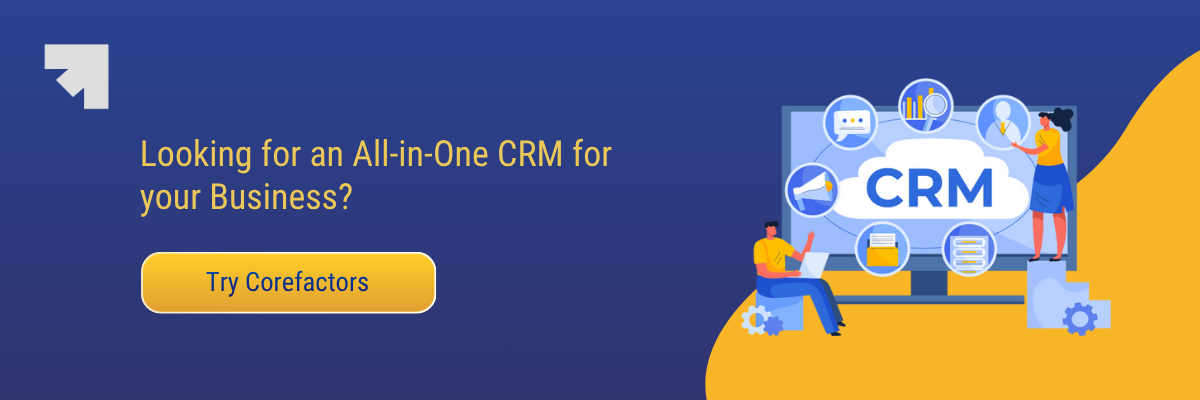
Heading 1
Heading 2
Heading 3
Heading 4
Heading 5
Heading 6
Lorem ipsum dolor sit amet, consectetur adipiscing elit, sed do eiusmod tempor incididunt ut labore et dolore magna aliqua. Ut enim ad minim veniam, quis nostrud exercitation ullamco laboris nisi ut aliquip ex ea commodo consequat. Duis aute irure dolor in reprehenderit in voluptate velit esse cillum dolore eu fugiat nulla pariatur.
Block quote
Ordered list
- Item 1
- Item 2
- Item 3
Unordered list
- Item A
- Item B
- Item C
Bold text
Emphasis
Superscript
Subscript
Frequently Asked Questions (FAQs)
What is the difference between a CRM and an ERP?


A CRM manages customer-facing processes like sales, marketing, and support, whereas an ERP manages back-office processes such as finance, inventory, and operations.
Do I need both a CRM and an ERP system?


Most growing businesses benefit from both. They use a CRM for handling customers, leads, and sales, and an ERP for handling accounting, manufacturing, and supply chains. However, integration between them is crucial.
Can a single platform replace both CRM and ERP?


Yes. Modern unified platforms, like Corefactors’ RevOps solution, provide end-to-end functionality.
How do CRM and ERP systems integrate?


Integration typically involves connecting the CRM and ERP so they share data. When integrated properly, sales orders generated in the CRM automatically update inventory and accounting in the ERP.





















.png)




.png)