Why Email and CRM Integration is a Must for Sales and Marketing

Heading 1
Heading 2
Heading 3
Heading 4
Heading 5
Heading 6
Lorem ipsum dolor sit amet, consectetur adipiscing elit, sed do eiusmod tempor incididunt ut labore et dolore magna aliqua. Ut enim ad minim veniam, quis nostrud exercitation ullamco laboris nisi ut aliquip ex ea commodo consequat. Duis aute irure dolor in reprehenderit in voluptate velit esse cillum dolore eu fugiat nulla pariatur.
Block quote
Ordered list
- Item 1
- Item 2
- Item 3
Unordered list
- Item A
- Item B
- Item C
Bold text
Emphasis
Superscript
Subscript
Why Email and CRM Integration is a Must for Sales and Marketing
%20(1).png)
N Suresh
Join us on November 6th as Mr. Yash Mishra, Product Manager, Fatakpay, reveals the precise strategies that eliminates the speed trap and guarantees a 30% conversion boost.
Let’s play out a scenario every sales and marketing leader dreads:
Your top sales rep has been chasing a high-value prospect for weeks. They finally get on a call only to hear, "Oh, I already got an email from your marketing team about this last week. I thought you guys weren’t serious, so I moved on."
Or perhaps a high-value prospect loses interest, not because they weren’t a good fit, but because no one followed up. This was not due to negligence, but because their email engagement was never logged or shared across teams.
These aren’t just minor inefficiencies, they are systemic ones that are bleeding revenue. Yet, many organizations still rely on disconnected email and CRM systems, expecting their teams to bridge the gap manually.
The reality is that the most successful sales and marketing teams have already made a shift towards integrating their email with CRM. This integration is not merely an operational upgrade, but a strategic necessity for businesses looking to enhance collaboration, improve customer engagement, and drive revenue growth.
In this blog, we’ll explore how email and CRM integration benefits your business's sales and marketing to improve follow-ups, track engagement, and drive more conversions.
CRM with Email Tracking
Would you ever try to close a deal blindfolded? Probably not. Yet, that’s what sales and marketing teams do when they send emails without tracking interactions.
Why Does Email Tracking Matter?
Most businesses send thousands of emails a month. But without a provision to track emails inside a CRM, you’re left with zero visibility on
- Who opened the email?
- Did they click the link?
- How many times did they read it?
- When was the last interaction?
This lack of insight means
- Sales reps waste time chasing cold leads.
- Marketing doesn’t know what works, leading to inefficient campaigns.
- Follow-ups are mistimed, hurting conversion rates.
Using a CRM with email tracking capabilities lets you
- Focus on prospects who engage the most (multiple opens, link clicks) rather than cold leads.
- Craft follow-ups based on engagement patterns (e.g., referencing a specific link they clicked).
- Engage with leads at the right moment, minimizing delays in closing deals.
- Automated tracking ensures no lead falls through the cracks due to manual oversight.
- Sales teams see what marketing emails a prospect has received and engaged with, avoiding redundant communication.
- Analyze which email templates, subject lines, and CTAs drive the most engagement.
- Detect and rectify email bounces, spam filters, or unresponsive contacts early.
- Use engagement analytics to predict conversion likelihood and refine outreach strategies.

How CRM Email Sync Improves Sales Performance
Implementing CRM systems has been associated with a 29% increase in sales.
For modern sales teams, data is the new currency. Yet, many organizations still operate with fragmented communication channels, manual tracking, and reactive follow-ups.
They result in
- Reps waste time pursuing low-quality leads while missing high-intent buyers.
- Sales cycles drag on due to delayed responses and inconsistent engagement.
- Opportunities slip through the cracks because email interactions aren’t logged or analyzed.
CRM email sync improves sales performance by eliminating these inefficiencies. It does so by integrating real-time insights, automation, and predictive intelligence into the sales process.
Here’s how it transforms sales performance from reactive to strategic closing machines.
1. Real-Time Lead Intelligence
One of the biggest challenges sales teams face is knowing who to prioritize and when to engage. Without visibility into email interactions, reps often follow up too soon (appearing pushy) or too late (losing the prospect’s interest).
How Does a CRM Email Sync Solve This?
- Instant notifications when a prospect opens an email, clicks a link or revisits a proposal.
- A complete engagement history allows reps to tailor conversations based on past interactions.
- Lead scoring based on email activity ranks prospects by their likelihood to convert.
Example
Consider a prospect receiving a proposal but doesn’t reply immediately. Without CRM email sync, a sales rep might wait days before following up or worse, never follow up at all.
Using a CRM with email tracking capabilities solves this problem.
1. The rep gets an alert when the prospect reopens the email more than once a day.
2. The sales leader sees that they also clicked the pricing page twice.
3. A personalized follow-up is sent immediately, addressing any potential concerns.
2. Intelligent Automation
Sales teams often struggle to maintain consistent follow-ups, especially when juggling multiple deals. Without automation, valuable prospects are lost simply because no one remembers to reach out.
How CRM Email Sync Improves Sales Performance by Automating Follow-Ups?
- Automatically sends follow-ups if a prospect doesn’t respond within a set timeframe.
- Triggers personalized sequences based on engagement, such as opening a proposal or clicking a link.
- Reminds reps when it’s time to follow up manually, ensuring no opportunity is overlooked.
Example
A lead fills out a contact form but doesn’t reply to the initial email. Instead of waiting and hoping for a response, the CRM automatically
- Sends a soft follow-up after 48 hours (“Just checking in, any thoughts?”)
- Delivers a valuable piece of content after 5 days (a case study or industry report).
- Notifies the sales rep to reach out with a personalized email or call if there’s still no response after 7 days.
3. No More ‘Lost in Inbox’ Syndrome
A common frustration for sales reps is hearing:
"I never received your email."
"Can you resend that proposal?"
"I don’t remember seeing your message."
In many cases, these emails weren’t ignored; they were simply lost in a flooded inbox, buried under hundreds of other messages.
What CRM Email Sync Allows Reps to See
- Who actually opened the email and how many times
- Which links (pricing, demo request) were clicked
- If the email bounced or was flagged as spam
- If the lead has engaged with other marketing content
Example
A sales rep sends a contract but doesn’t hear back. Instead of guessing, they check the CRM and see:
1. The email was opened 6 times in the past 24 hours: The prospect is interested but might have pending internal discussions.
2. The link to the pricing page was clicked multiple times: Time to follow up with a call.
3. The email was never opened: It might have gone to spam or the wrong contact.
4. Data-Driven Decision Making
Beyond individual interactions, CRM with email sync allows sales teams to analyze trends and make smarter strategic decisions.
How CRM Email Sync Powers Sales Analytics
- Identifies which email templates drive the highest response rates.
- Tracks engagement trends - such as the best days/times to send emails.
- Measures sales rep performance based on real engagement data.
Example
A sales director reviews CRM analytics and finds
1. Proposals sent on Tuesdays at 10 AM receive 40% higher response rates than those sent on Fridays.
2. Emails with social proof (case studies, testimonials) lead to a 25% increase in replies.
3. Leads that open emails more than three times within 24 hours have a 70% higher chance of converting.

How CRM Email Integration Boosts Marketing Performance
Marketing’s job isn’t just about getting emails opened but moving leads through the pipeline and generating revenue. Without CRM email integration, marketing efforts often suffer from
- Ineffective targeting - emails are sent based on static lists, not real-time behavior.
- Lack of alignment with sales - marketing generates leads, but sales struggles to convert them due to poor engagement insights and data silos.
- Unclear ROI - teams can track opens and clicks but have no way to connect email campaigns to actual revenue.
Email marketing drives an average of $36 for every $1 spent. Integrating CRM data can further enhance this ROI by enabling more targeted and effective campaigns.
By integrating email with CRM, marketing can leverage behavioral insights, automation, and predictive analytics to execute highly effective campaigns that drive real business results.
Here’s how CRM email integration boosts marketing performance.
1. Precision Targeting: Right Message, Right Time
Without CRM email integration, marketing teams send mass emails, hoping for engagement, but with little control over timing and relevance. Some leads are bombarded with messages, while others are neglected simply because there’s no clear tracking of behavior.
How CRM Email Integration Enhances Targeting
- Segment leads dynamically based on real-time behavior (opens, clicks, downloads, replies).
- Deliver content based on sales readiness, ensuring leads receive relevant information.
- Trigger automated sequences that adapt based on engagement levels.
Example
A prospect downloads a whitepaper on your product but doesn’t respond to a sales call. Without CRM integration, this lead sits in the system with no further action or is placed into a generic email sequence.
With CRM email integration
1. A personalized follow-up email is sent automatically within 24 hours.
2. If the lead reopens the email multiple times, sales gets an immediate notification to reach out.
3. If there’s no engagement, the lead is shifted into a long-term nurturing sequence rather than being dropped.
Businesses that move from static email campaigns to behavior-based targeting see a rapid increase in engagement and response rates.
2. Smarter Campaigns with Data-Driven Optimization
Successful marketing isn’t about sending more emails, it’s about sending the right emails that drive revenue. Without CRM integration, marketing teams lack clarity on
- Which campaigns influence sales
- What type of messaging resonates most with buyers
- Which leads are most likely to convert
How CRM Email Integration Powers Data-Driven Marketing
- Tracks exactly which emails lead to conversions, not just opens and clicks.
- Enables A/B testing based on real sales outcomes, rather than just engagement metrics.
- Uses predictive analytics to optimize lead nurturing sequences for better results.
Example:
A marketing director is reviewing campaign performance and wants to know the following
1. Do discount offers or case studies drive more demo signups?
2. What subject lines work best for enterprise vs mid-market leads?
3. Which email sequences contribute to pipeline growth?
With CRM integration, the marketing director can analyze email data alongside revenue metrics, allowing her to
- Adjust messaging and content based on actual prospect behavior.
- Drop underperforming campaigns and double down on successful ones.
- Personalize sequences based on predictive models, improving lead conversion rates.
3. Sales and Marketing Alignment: More Closed Deals, Less Finger-Pointing
“Marketing’s biggest frustration? Sales say the leads aren’t good enough.
Sales’ biggest frustration? Marketing says sales aren't following up properly.”
Without CRM email integration, sales and marketing teams operate with separate data sets, leading to miscommunication and wasted effort. CRM email integration eliminates this disconnect, ensuring that both teams work from the same engagement insights.
How CRM Email Integration Aligns Sales & Marketing
A CRM with email tracking and other integration capabilities aligns the sales and marketing efforts of your business as follows.
- Automatically qualifies leads based on pre-defined criteria before passing them to sales.
- Notifies sales when a lead actively engages with an email, enabling timely follow-ups.
- Provides marketing with feedback on lead quality, improving campaign effectiveness.

Before Integration
Marketing runs a high-volume email campaign and hands off a long list of leads. Sales follow up days later, unsure which leads are interested. Many leads have lost interest.
After Integration
1. Marketing sees which leads have engaged with emails and can prioritize sales-ready prospects.
2. Sales is notified the moment a prospect interacts with an important email.
3. Follow-ups happen at the right time, increasing the likelihood of closing the deal.
According to a survey, CRM users see a 17% increase in lead conversions, a 16% boost in customer retention, and a 21% rise in agent productivity.
How does Corefactors Boosts Sales and Marketing with its Email Integration?
Corefactors users can integrate mailboxes by choosing their respective email providers from the Integrations > Email option in the CRM.
This ability helps users to leverage Email and CRM integration to align the efforts of their sales and marketing teams. It acts as a single source of truth for both teams to follow due process and streamline the way they handle customer relationship management.
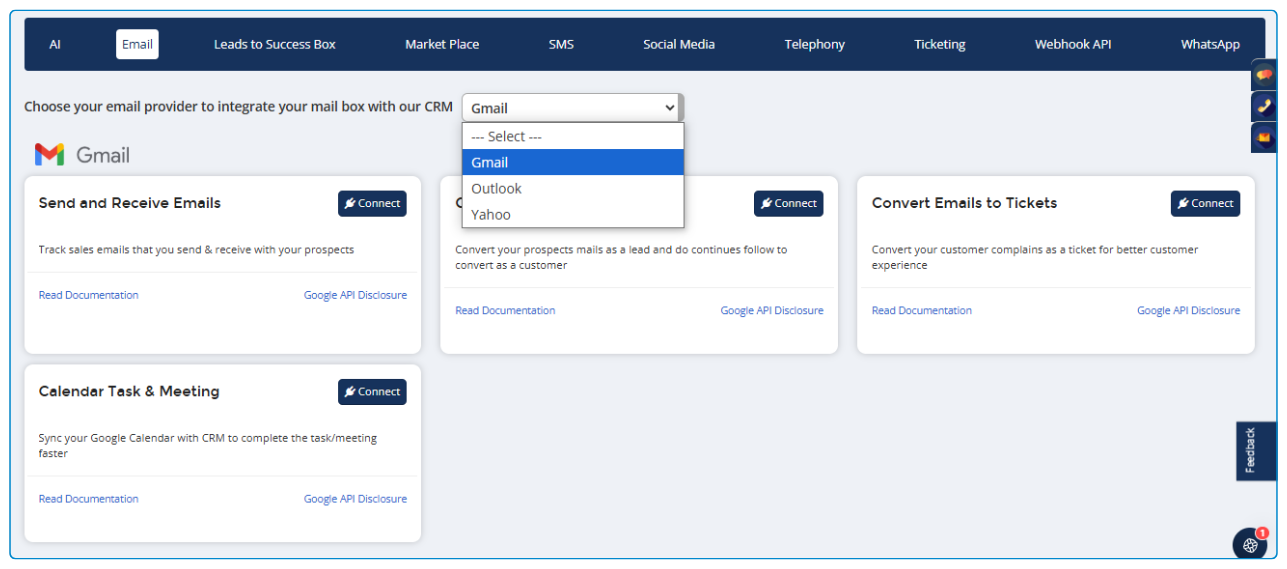
How Does Corefactors Email Integration Help the Sales Team?
- Convert Emails to Leads: Instantly captures email inquiries as leads in the CRM, allowing sales reps to respond quickly and avoid manual data entry.
- Track Emails in your CRM: Keeps a full history of email conversations linked to each lead, enabling personalized, informed follow-ups and smoother handovers between team members.
- Efficient Task Management: Convert important emails into tasks or reminders, prioritize follow-ups, and assign responsibilities within the team, improving closure rates.
How does Corefactors Email Integration Help the Marketing Team?
- Convert Emails to Leads: Ensures leads from campaign replies and contact forms are auto-captured, helping track campaign performance and lead sources more accurately.
- Track Emails in your CRM: Helps track engagement with email campaigns, giving insight into which messages resonate and where to optimize future outreach.
- Efficient Task Management: Monitor campaign-related replies, coordinate follow-ups with sales, and streamline team workflows to ensure timely engagement with interested prospects.
The Bigger Picture
Businesses that rely on disconnected tools are leaving money on the table. A CRM without email tracking is like the visually challenged leading other visually challenged teams.
The companies that grow fastest are those that remove inefficiencies and make every interaction count.
The revenue of the CRM market is projected to reach $97.90 Billion In 2025, showing its rapid growth in businesses.
So, ask yourself:
- Can your sales team afford to waste time on low-intent leads?
- Can your marketing team justify campaigns without knowing their impact?
- Can your business continue to operate with fragmented data?
If the answer is no, then CRM email integration is a necessity for staying competitive. The difference between businesses that scale and those that stagnate often comes down to how well their teams collaborate and leverage data.
The next step? Bringing your CRM and email together for smarter, faster, and more profitable customer engagement.

Heading 1
Heading 2
Heading 3
Heading 4
Heading 5
Heading 6
Lorem ipsum dolor sit amet, consectetur adipiscing elit, sed do eiusmod tempor incididunt ut labore et dolore magna aliqua. Ut enim ad minim veniam, quis nostrud exercitation ullamco laboris nisi ut aliquip ex ea commodo consequat. Duis aute irure dolor in reprehenderit in voluptate velit esse cillum dolore eu fugiat nulla pariatur.
Block quote
Ordered list
- Item 1
- Item 2
- Item 3
Unordered list
- Item A
- Item B
- Item C
Bold text
Emphasis
Superscript
Subscript
Frequently Asked Questions (FAQs)
Why is CRM email integration important for sales teams?


CRM email integration provides real-time engagement insights, allowing sales reps to prioritize high-intent leads, automate follow-ups, and increase conversions.
How does CRM email tracking improve marketing performance?


It enables marketing teams to send behavior-based emails, track campaign effectiveness, and align efforts with sales for higher lead conversions.
What are the key features of CRM email integration?


Real-time email tracking, automated follow-ups, lead scoring, predictive analytics, and seamless sales-marketing alignment.
What industries benefit most from CRM email integration?


B2B, SaaS, finance, healthcare, real estate, and e-commerce companies can significantly improve customer engagement and sales efficiency.







.png)













.png)




.png)