
.webp)
Wacto WhatsApp
Integration
Seamlessly Connect Wacto WhatsApp API with Corefactors CRM for smarter WhatsApp Communication. Enable seamless lead nurturing, automate customer engagement, and enhance your customer support—all from one centralized platform.
About
Wacto is an AI conversation platform, built by Nettyfish Solutions Private Limited. Wacto offers multichannel conversation management chatbots including WhatsApp. Wacto’s WhatsApp API is designed to streamline and automate conversations with prospects and customers on WhatsApp.
Why integrate Wacto WhatsApp API with Corefactors?
With Wacto WhatsApp Business API integration to Corefactors businesses can efficiently manage conversation with leads and customers directly from the CRM itself and get 360⁰ view of customers journey on real time.
.svg)

Transform Your Business with
Wacto+Corefactors CRM
Start Engaging Smarter Today!
Leverage Wacto WhatsApp automation within Corefactors CRM to revolutionize your customer engagement strategy.
Integrating Wacto WhatsApp API with Corefactors
Prerequisites
In order to have a successful integration with the Corefactors CRM account, you must complete the following tasks:
- You must have an active Wacto WhatsApp Business API service account.
- You must be an Admin User of Corefactors.
Step-by-step guide on integrating Wacto WhatsApp API with Corefactors
Step 1: Retrieve the API key and Channel Number from your Wacto account under Profile > Integration Settings.
Step 3: Go to the Integration Page from the menu.

Step4: Select WhatsApp category from the available category options.
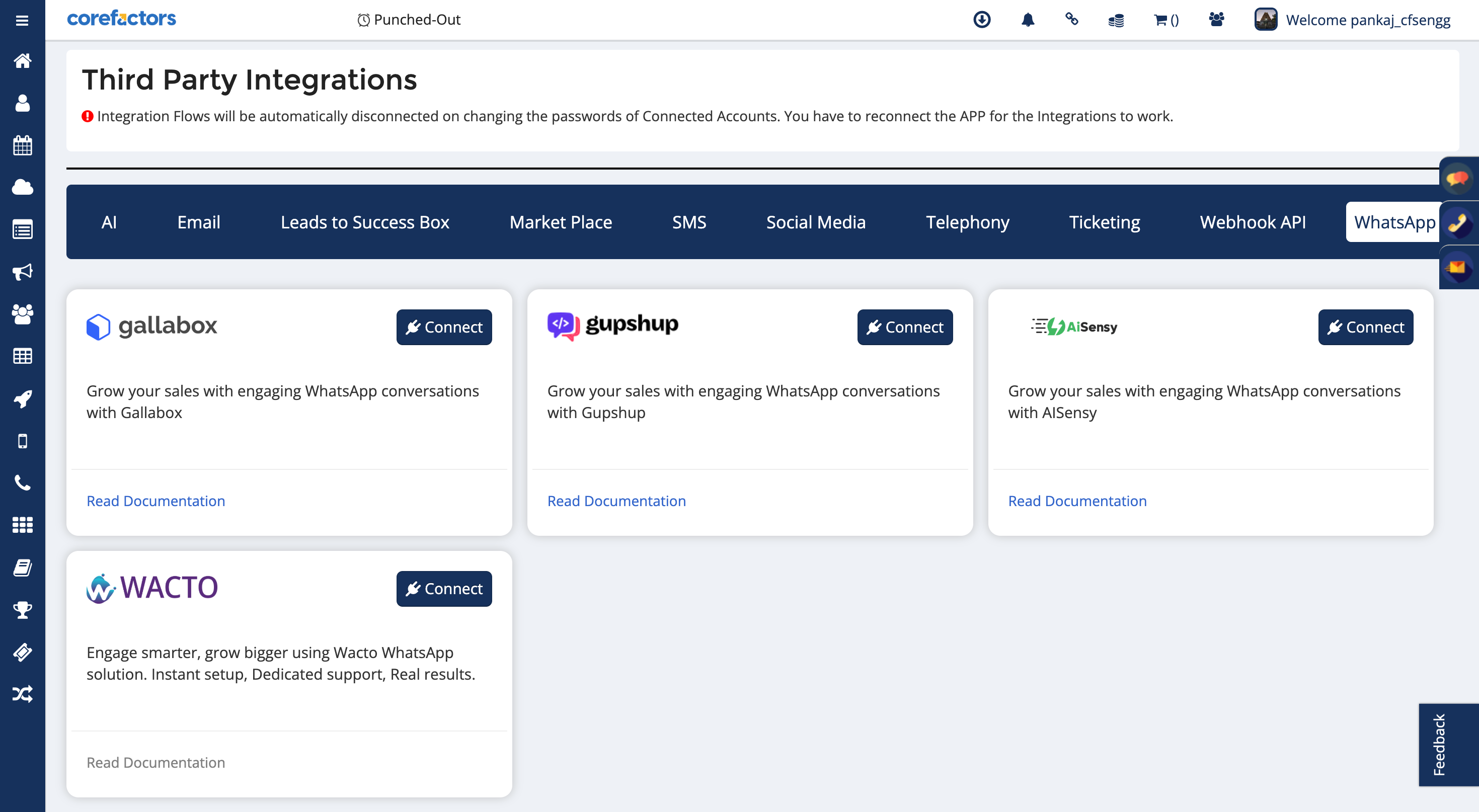
Step 5: Click Connect button in Wacto option under the WhatsApp category.
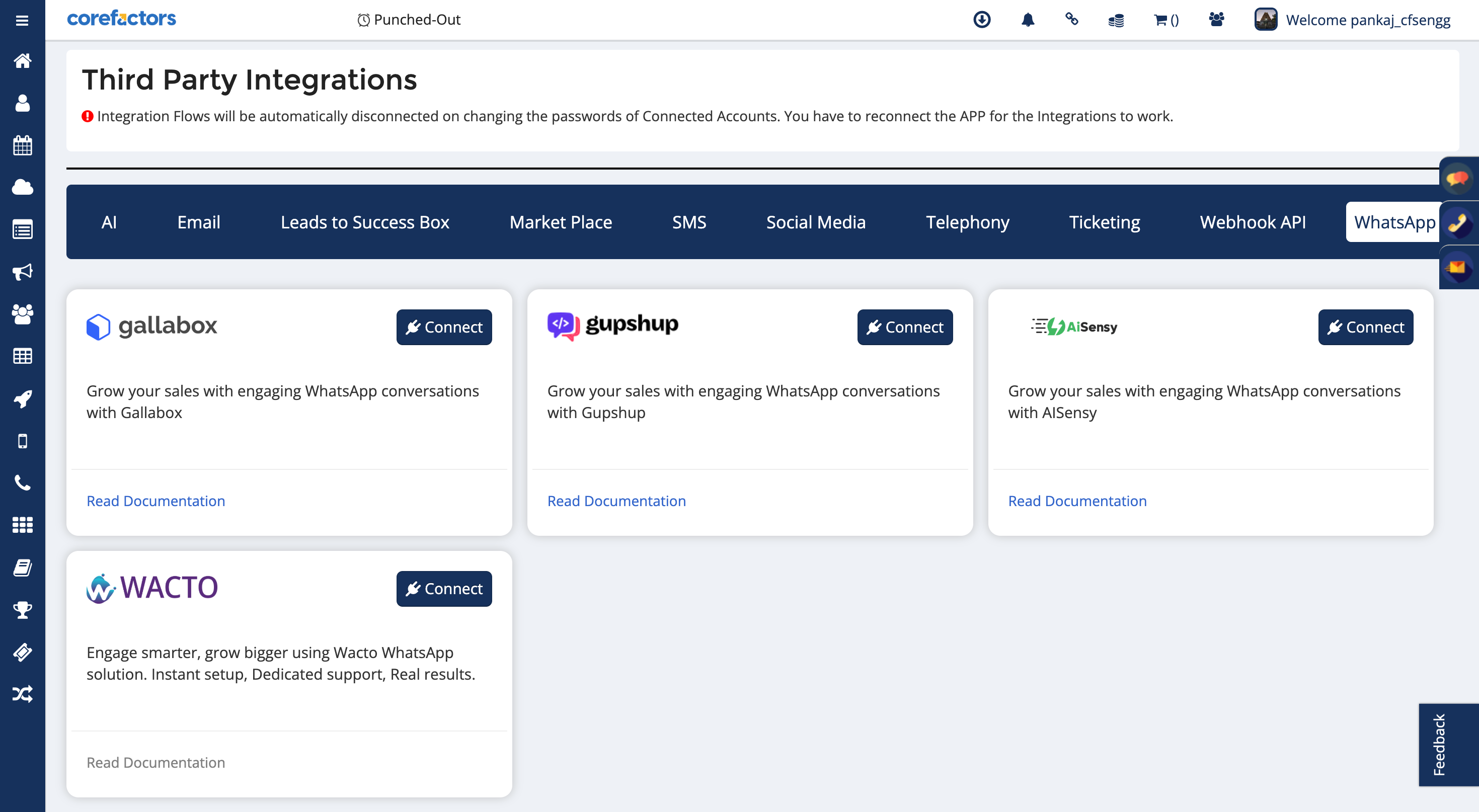
Step 6: Fill and submit configuration details (API key and Chanel number) in the pop-up that appears on clicking Connect button and click Save button.
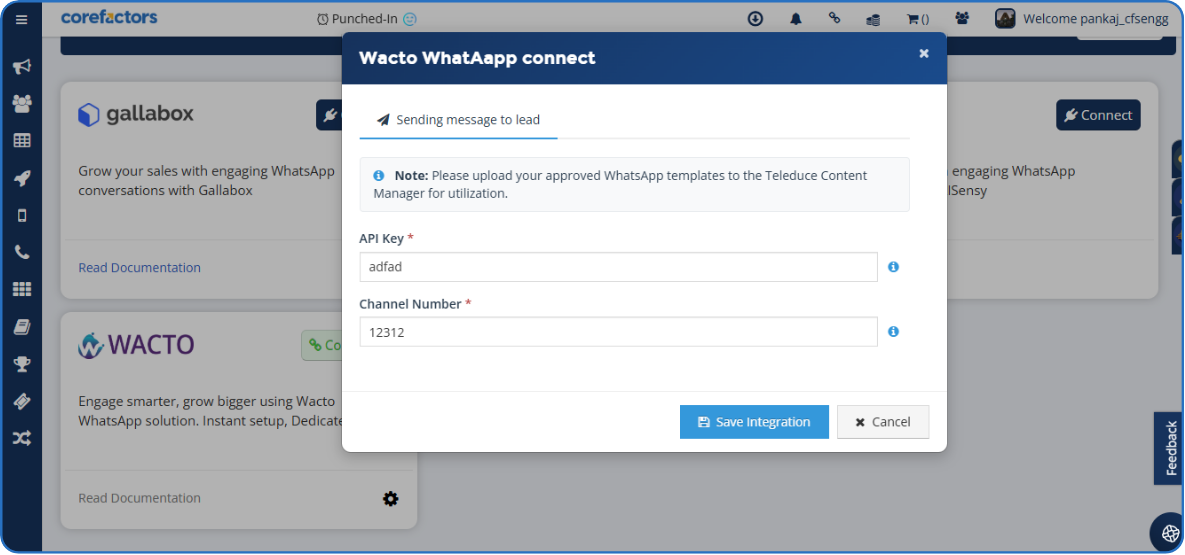
Need help in Integrating Wacto WhatsApp API?
Don't worry, our support team will guide you through the setup.


.png)


.png)
.png)

.webp)
.webp)
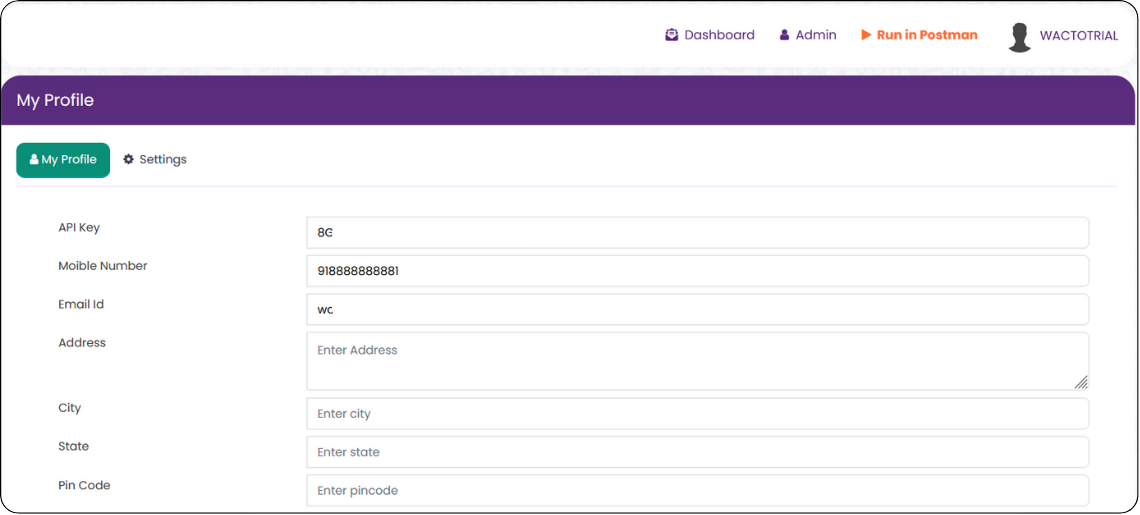
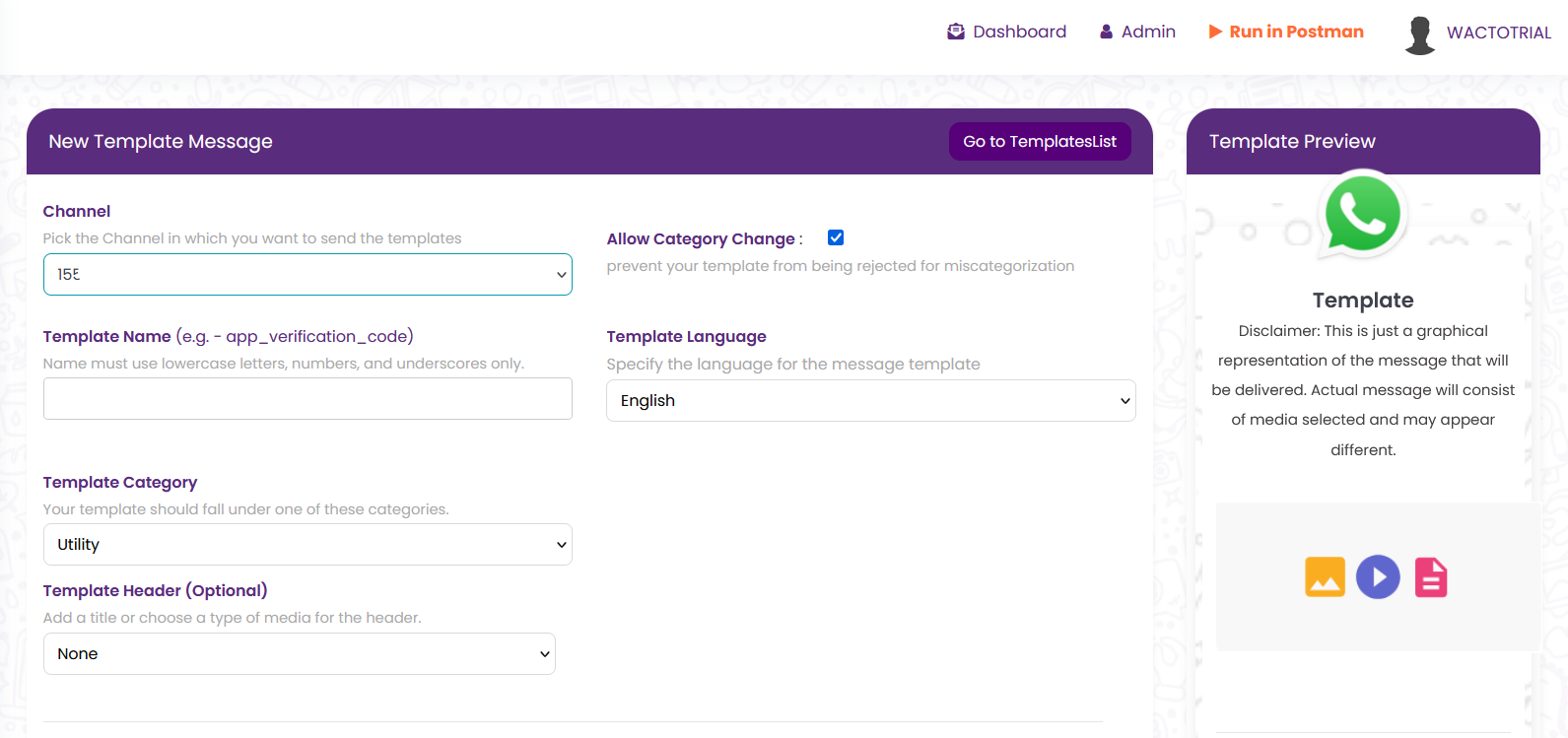












.png)




.png)